When it comes to alpine property rental, the options can be overwhelming. Understanding how to book a property means knowing your preferences.
In this post, we outline the key decisions you need to make before securing your chalet rental, as well as a step-by-step guide explaining how to book a property with OVO Network…
How to book a property…
1. Pick a destination
First, you need to know where you want to rent a property in the Alps.
There are plenty of factors to consider when choosing a destination. Before you choose the right resort, you need to know what kind of holiday you want.
Here are some things to bear in mind:
- How family-friendly is it? Look for the ‘Famille Plus’ label if you’re unsure
- Are there plenty of non-skiing activities to keep people entertained off the slopes?
- Is there a good Après-ski scene for party lovers?
- How easy/hard is the level of skiing?
- Will you need a car?
At OVO Network, we have plenty of resources which will help you decide where to go…
OVO Network area guides
On the home page of our website, you can view over 40 destinations where our partner properties are located across the Alps.
Click on a resort of your choice and you will be taken to the listing for that area.
From there, click on the link for the area guide, which covers all you need to know about your chosen resort including quick facts, activities, restaurants, shopping and accommodation.
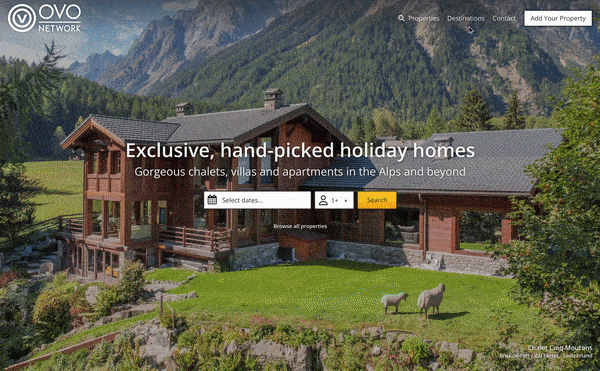
Blog articles
Our blog’s destination section contains many resources about locations across the Alps. Whether you’re looking for a calendar of events, activities for children, or the best things to do in summer or winter – we’ve got you covered.
2. Choose your accommodation
After you’ve chosen where you’ll be going, you need to book your stay. Finding the ideal accommodation is straightforward when you know your group’s requirements.
Remember that for peak weeks such as Christmas, New Year and other school holidays, the demand is much higher.
OVO Network is partnered with over 300 properties in the Alps, so you’re sure to be spoilt for choice when it comes to booking your stay.
We offer a number of different search filters that you can use to refine your stay, including properties with…
- Hot tubs, saunas, steam rooms, pools or gyms
- Home cinemas
- Log fires
- Wine cellars
- Child-friendly, baby-friendly or ‘Cool for Kids‘
- Pet-friendly
In addition, you can refine your search by applying your required capacity, price range, the destination of choice and proximity to the slopes/village.
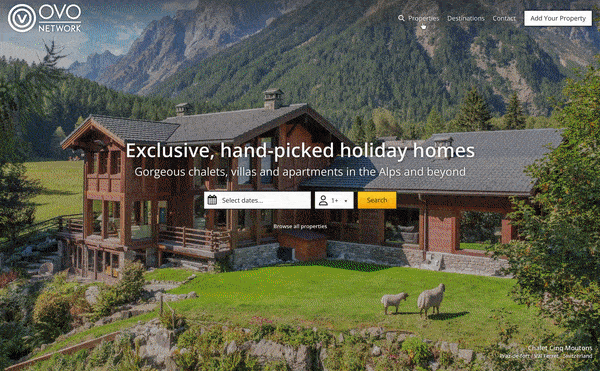
Our ‘popular searches’ menu sorts properties by peak booking times or by sought-after features such as hot tubs and pools.
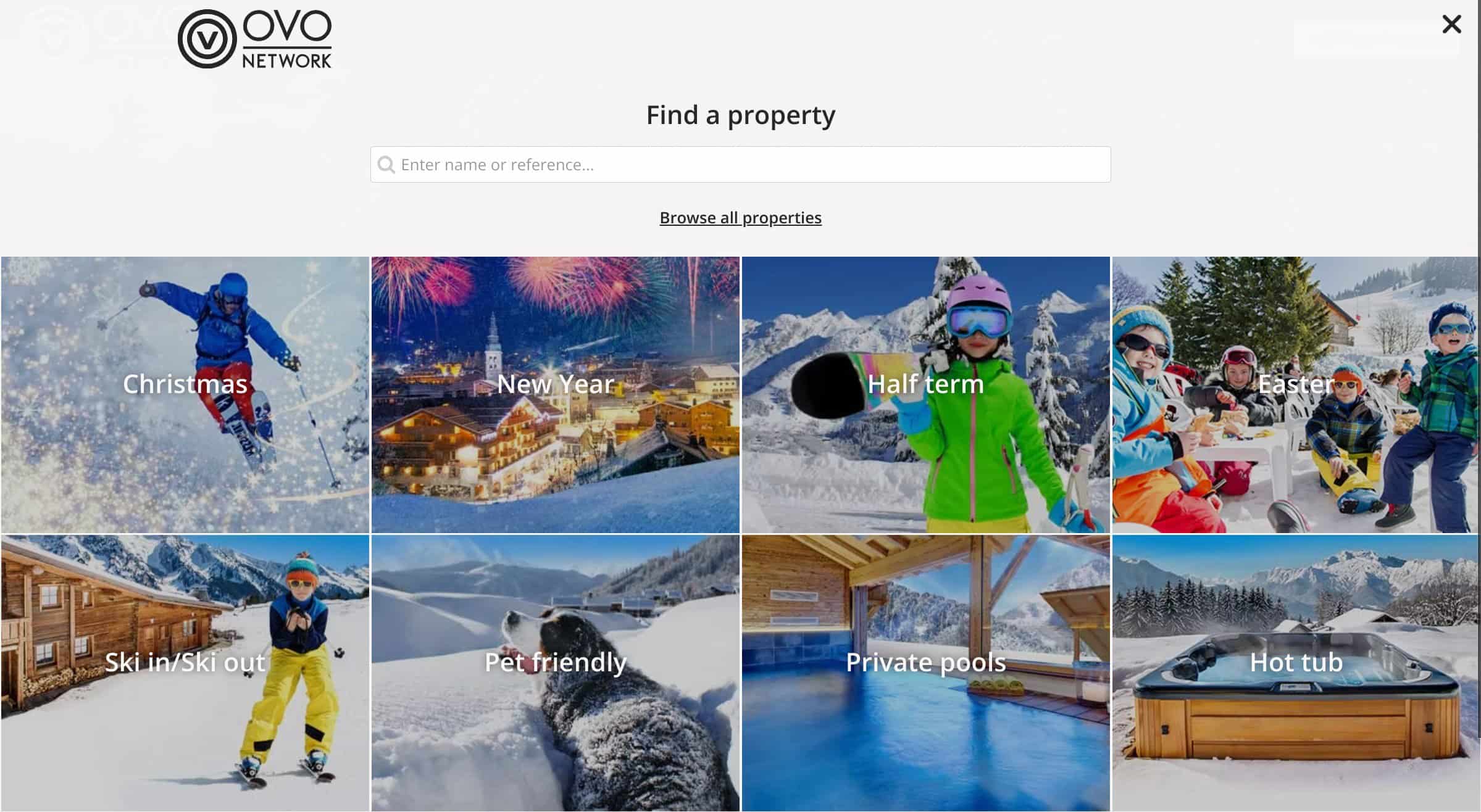
Rent a property in the Alps
Finding the property information
Each property page on OVO Network contains extensive information.
Whether you want to know how close you are to the nearest supermarket, if the hobs are gas or electric or even what equipment is available for babies – we pride ourselves on providing all the necessary details so that you can book with confidence.
The properties we work with must also meet our minimum equipment list, so you can know what to expect before arrival.
Our high-quality photography can be found at the top of the page, followed by:
- In-depth descriptions
- ‘All Features’
- FAQ
- Cancellation policy
- Virtual tours, floor plans and maps
- Destination information
- Guest reviews
If you want more information, then our friendly customer service team is on hand to answer any questions you may have! Click on any of the ‘Help/Contact’ buttons, fill in the necessary fields and they’ll get back to you as soon as possible.
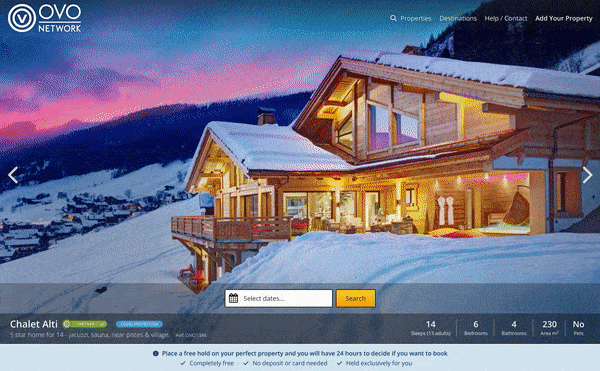
Free 24-hour hold
Deciding which chalet to book is often down to more than one person.
We understand you need time to share your preferred properties with the rest of your group. That’s why we allow our website users to place up to three 24-hour free holds on their favourite chalets.
No card details are required and no one else can book during that period.
Booking a property
Select your dates and press search.* If the property is free, you’ll be asked if you want to place a hold or ‘book now’. At this point, you can also hover over the information symbol to see the cost of the local Tourist Tax and booking fee for your selected property.
(*You may have already filtered by your preferred dates, in which case, you will only be shown properties which are available during that period.)
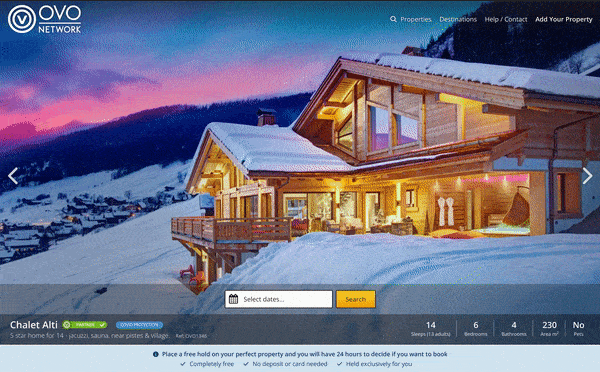
Once you select to book, you’ll be taken through 4 final steps:
1. Contact
Fill in your contact information including your full name, email, and postal address.
2. Reservation
Next, you need to enter how many adults, children/babies and pets will be staying at the property, plus any special requirements you may have.
3. Payment
Then, you will be asked to enter your card details to secure the booking. We ask you to pay 25% at the time of booking and then the remaining 65% 8 weeks before your arrival date.
4. Confirmation
Finally, you’ll receive a booking confirmation and you can start looking forward to your holiday!
3. After you book
After you book, the contact details of the guest and property manager will be sent to you.
You will also be sent a ‘Pre-Arrival Email’ 8 weeks and then 2 weeks prior to arrival containing key information about your property such as specific directions and room configuration.
We hope you have found this guide to booking an OVO Network property useful. If you need more preparation tips for your alpine holiday, click here. You’ll find many useful articles to help you get ready for your trip.